









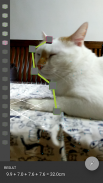

Beschreibung von ARCore Measure
When surface detection finish,
click the surface to add cube,
scroll to move selected cube,
click cube to change selection.
The bottom of the screen will show the distance of each cube.
Demo video:https://youtu.be/-7hDq9rnzjI
Supported devices:
Google Pixel, Google Pixel XL, Samsung Galaxy S8
(https://developers.google.com/ar/discover/)
========
Distance is calculated by the tx ty tz of two pose. In my experience, I use Google Pixel, sometimes the result of arcore is only 1~2cm different from the result of a ruler in real world, but sometimes two results will differ by more then 10cm.
Wenn die Oberflächenerkennung Finish,
klicken Sie auf die Oberfläche Würfel hinzufügen,
blättern zu ausgewählten Würfels zu bewegen,
Klicken Würfel Auswahl zu ändern.
Die Unterseite des Bildschirms wird die Entfernung jeden Würfels zeigen.
Demo-Video: https: //youtu.be/-7hDq9rnzjI
Unterstützte Geräte:
Google Pixel, Google Pixel XL, Samsung Galaxy S8
(Https://developers.google.com/ar/discover/)
========
Die Entfernung wird durch die tx ty tz berechnet von zwei darstellen. Nach meiner Erfahrung, ich benutze Google Pixel, manchmal das Ergebnis von Arcore aus dem Ergebnis eines Herrschers in der realen Welt nur 1 ~ 2cm anders, aber manchmal zwei Ergebnisse von mehr als 10 cm unterscheiden.
When surface detection finish,
click the surface to add cube,
scroll to move selected cube,
click cube to change selection.
The bottom of the screen will show the distance of each cube.
Demo video:https://youtu.be/-7hDq9rnzjI
Supported devices:
Google Pixel, Google Pixel XL, Samsung Galaxy S8
(https://developers.google.com/ar/discover/)
========
Distance is calculated by the tx ty tz of two pose. In my experience, I use Google Pixel, sometimes the result of arcore is only 1~2cm different from the result of a ruler in real world, but sometimes two results will differ by more then 10cm.







